BatteryInfoView is a new utility for laptops and netbooks that displays the current status and information about your battery. The displayed battery information includes the battery name, manufacture name, serial number, manufacture date, power state (charging/discharging), current battery capacity, full charged capacity, Designed Capacity, voltage, charge/discharge rate, and more…
BatteryInfoView provides 2 different view modes:
- Battery Information: Displays general status and information about your battery. The information is updated every 10 seconds by default, and you change this update rate in the ‘Advanced Options’ window.
- Battery Log: In this window, a new log containing the status of the battery (Power State, % Capacity, and so on) is added every 30 seconds. You can change the log interval in the ‘Advanced Options’ window.
You can download this new utility from this page.
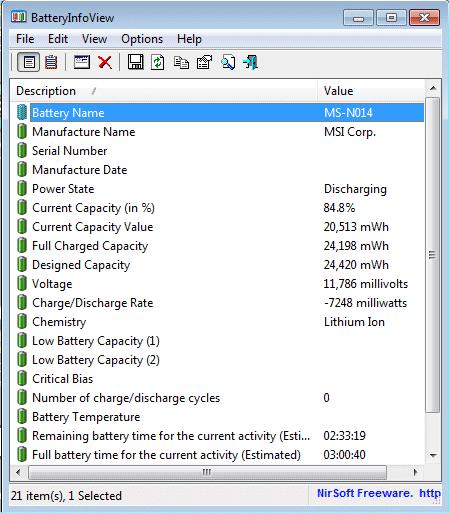
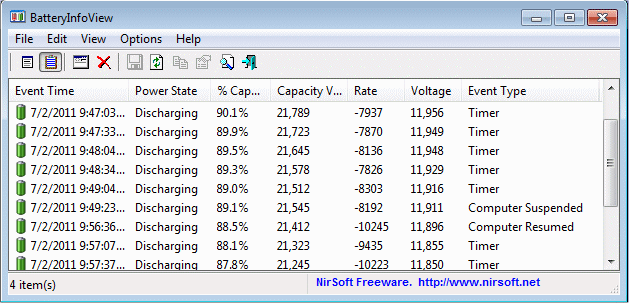

Reboots DaMachina says:
Love the tool!
I have been wondering about this entry for awhile now. WHAT THE HECK could this be?
IP Address Device Name MAC Address Network Adapter Company Device Information
July 14, 2011, 11:21 pm192.168.2.2 00-05-2F-01-9D-17 Leviton Network Solutions
David of Brisbane says:
Great utility!
Would it be possible to attach some sort of action to a battery state? I am thinking specifically of the ability to run a program or script when battery level goes down to given percentages.
“Wife! Time to plug me in!”
July 23, 2012, 10:28 pm