The new version IPNetInfo utility (v1.35) allows you get information about IPv6 addresses. In order to use this feature, you have to check the ‘Detect IPv6 Addresses’ option in the ‘Choose IP addresses’ window. (This option is disabled by default)
After enabling this feature, you can type one or more IPv6 addresses in the addresses list text-box, and then the result looks like the following sample screenshot:
Be aware that for now, the ‘From IP’ and ‘To IP’ columns on the upper pane are not filled for IPv6 addresses, but this issue will be fixed in future versions.
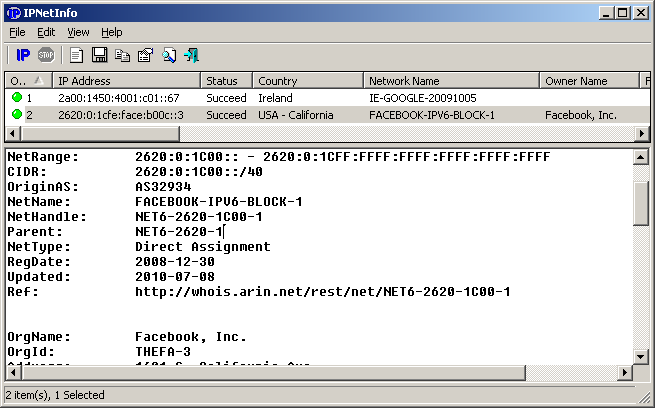

Leave a Reply