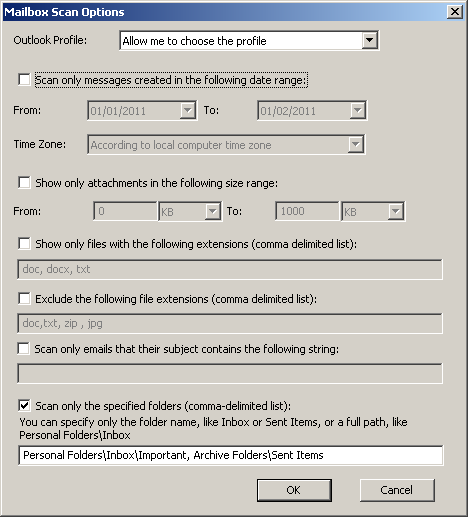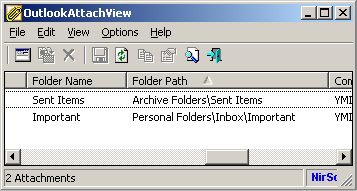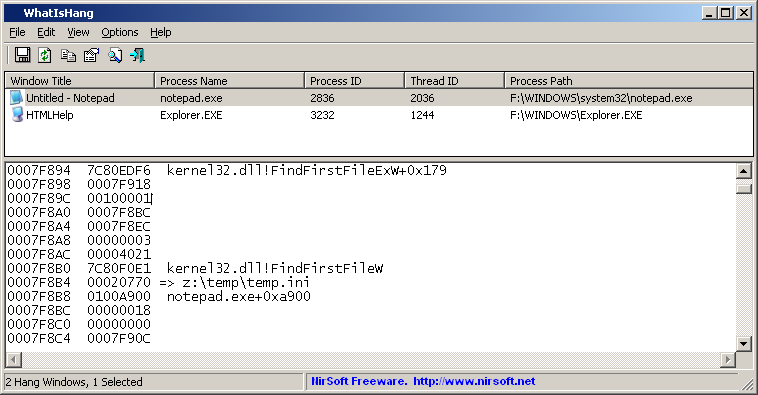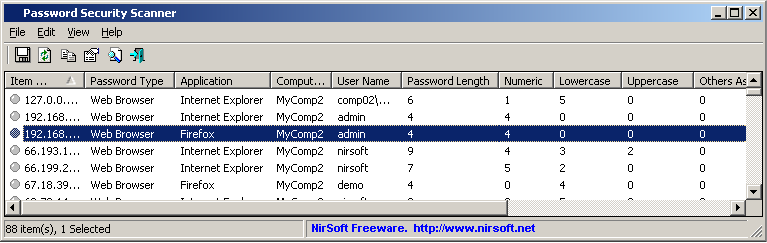OutlookAttachView now allows you to search Outlook attachments only in the folders that you choose, instead of scanning the entire mailbox of Outlook.
Currently, there is no user interface to choose the desired Outlook folders (It’s possible that I’ll add ‘Choose Folders’ window in future versions), so you have to manually type the list of folders that you wish to scan, as comma-delimited list.
You can type only the folder name, for example: Inbox, Sent Items, and so on. If you type ‘Inbox’ as the folder name and you have multiple Inbox folders in your Outlook profile, all your Inbox folders will be scanned.
If you want to scan only a specific Outlook folder, you have to type the entire folder path, for example: Personal Folders\Inbox
If you are not sure what is the exact folder path, you can simply make a full attachments scan, and then copy the folder path from the ‘Folder Path’ column: