Around 8 years ago, I released a utility named ‘FileDate Changer’, which allowed the users to modify the date and time of every file in Windows operating system. However, this utility has not been updated for very long time and it doesn’t fit the current NirSoft standards.
A new utility named BulkFileChanger is a replacement for my old ‘FileDate Changer’ utility. BulkFileChanger also provides more features than the old tool, including the ability to change the date or time separately (For example, you can set the file time as 09:12:15, but without changing the existing date), add or subtract seconds/minutes/hours/days from the existing file time, change file attributes, and the ability to add files by path and wildcard.
It’s possible that more useful features, like renaming multiple files, will be added in the future versions of BulkFileChanger.
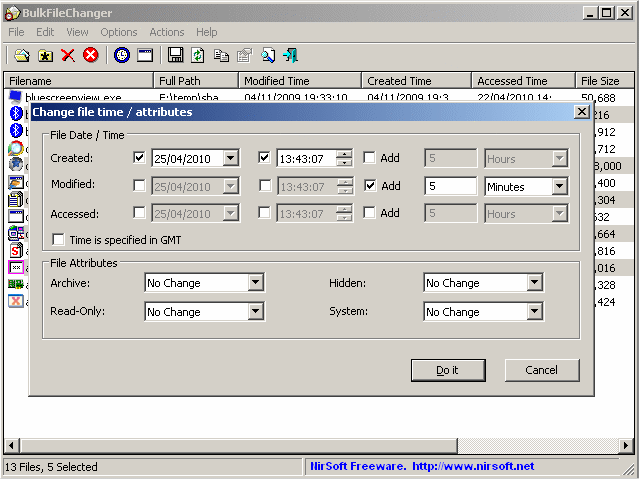

bonarez says:
I’ve used lupasrename for renaming multiple files, highly configurable and powerful, but it does not have attribute and timestamp modification, definitely going in my toolchain!
cheers!
April 27, 2010, 1:15 pmMark says:
Waiting for the inclusion in NirLauncher. Thanks!
April 29, 2010, 9:41 amGoodThings2Life says:
Huge fan of your utilities, and I would definitely look forward to the inclusion of multiple rename in BulkFileChanger.
May 9, 2010, 6:51 amhellwich says:
Just a suggestion: Could you make it possible to change time/date/attributes on folders too? (instead of just files).
Keep up the good work!
November 22, 2010, 5:47 pmDavid says:
I found a glitch in your utility. When you change a date, it has to be at least 1980. I want to change the date stamp on some scanned photos so they will order correctly in iTunes. Many of the photos were originally in the 1950s, and this utility leaves a blank date when I try to stamp it to such a year.
March 15, 2013, 11:48 pmNirSoft says:
David, it’s not a glitch, it’s a limitation of Windows file system.
March 16, 2013, 1:21 amMarcel says:
Say one has to change the dates of a dozen or more text files. The real dates are in the first few lines of the text files. Right now I see no alternative but
-to open the file,
-make note of the date (and hope not to forget it)
-close it,
-launch Nirsoft bulkfilechanger
-set the date
-close bulkfilechanger
open next file
it would be nice if the bulkfilechanger had a preview pane.
Then I would add the dozen of files, change the date based on what is displayed in the preview, and click on ok/next to handle the next file.
I don’t believe there is some kind of attribute changer capable of doing this.
=
April 24, 2016, 10:00 amJohn S says:
Firstly, thanks for an excellent, excellent tool!
^^^ now to respond to the above request:
Windows Explorer has built-in preview ability.
http://www.sevenforums.com/tutorials/61510-preview-pane-turn-off.html
Open one instance of Explorer, adjust settings for preview.
Open a second instance of Explorer to the same location of first and also start Nirsoft BulkFileChanger. Preview files in one Explorer Window, drag and drop files into BFC using the second instance of Explorer and that’s it.
January 16, 2017, 7:52 amMarcel says:
Very nice tool, but wish though it had an option so it could be added to the Explorer context menu, similar to e.g. HashMyFiles>Options>Enable Explorer Context Menu.
December 27, 2022, 8:42 amThanks.
Juergen says:
The image shows a 24 hour time. How can I set the time to 24 hour time. I cannot set a time above 12 hours.
March 5, 2024, 8:37 pm